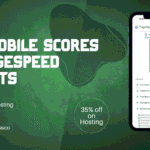10 Popular Web Design Trends to Know in 2025
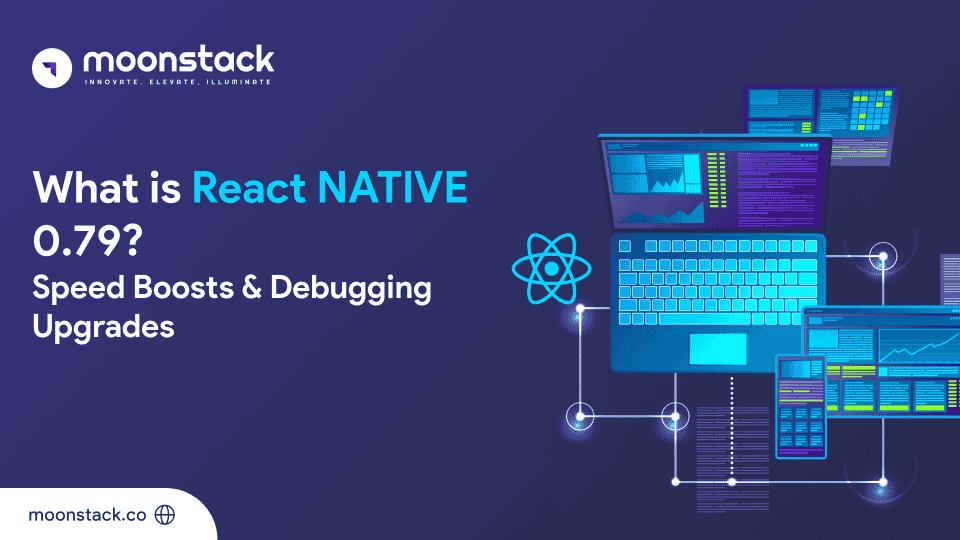
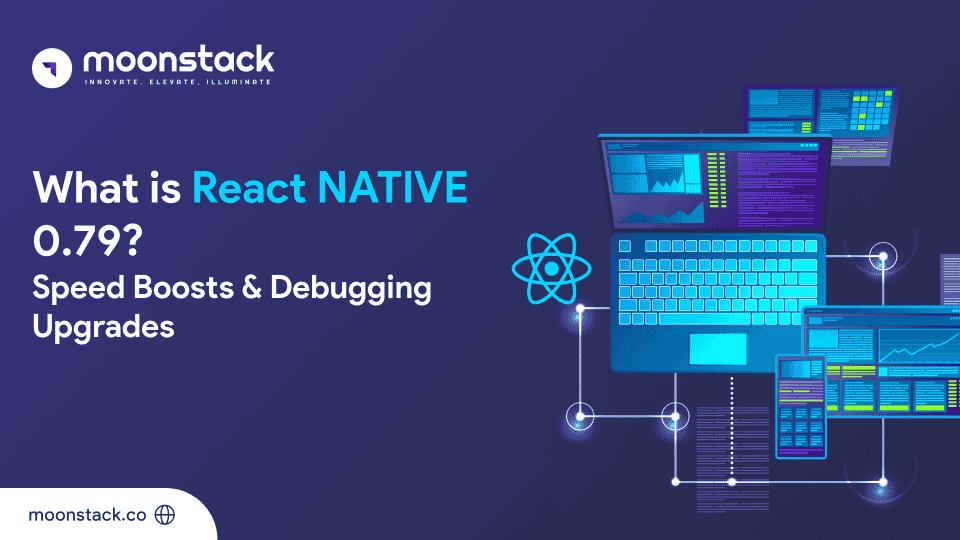
React Native 0.79 is now available, and it includes significant changes that make development faster, smoother, and more future-proof. If you’re a React Native developer, especially if you’re new to the ecosystem, this release provides some significant benefits without needing major technical changes on your part. It’s also an excellent time for businesses to work with a React Native app development company, as the most recent improvements simplify workflows and improve app stability right out of the box. Let’s look at what’s new in a basic method.
Key Benefits of React Native 0.79
Focused on Improving Speed and Simplicity
React Native 0.79 is largely focused on increasing performance and refining how tools and components interact. This translates to less waiting, less uncertainty, and improved day-to-day development outcomes.
Metro received a major speed boost
One of the most visible enhancements comes from Metro, React Native’s JavaScript bundler. Metro is the tool that packages your app’s code and sends it to your device during development.
Metro has been updated from version 0.79 to 0.82, which includes postponed hashing. This simply means that Metro does not scan every file immediately when it starts. Instead, it pauses some tests, reducing startup time by more than three times in many cases—particularly in large projects or monorepos. That’s a significant productivity boost. You’ll spend less time waiting for your app to load, and more time developing it.
In addition, Metro now fully supports export and import fields in your package. JSON file. These capabilities allow you to control how other parts of your codebase or external libraries are imported and exported. They have been around since React Native 0.72, but are now stable and enabled by default.
JavaScriptCore Is Moving to the Community
React Native supports multiple engines for running JavaScript code. One of these engines is JavaScriptCore (JSC). While many developers now use Hermes (another Meta-built engine), JSC remains useful in some instances.
With React Native 0.79, JSC is no longer updated directly within the React Native core. Instead, it is being moved to its own package, @react-native-community/javascriptcore. This allows the community to update JSC more frequently, keeping it current and full of new features.
This does not affect Hermes users. However, if you are still using JSC, you will need to install the updated package.
This move provides the community more influence over React Native and streamlines its core, making it more manageable in the long run.
iOS gets a more modern way of registering native modules
When you need to use native code (such as Swift, Objective-C, or C++) in your React Native project, you create a “Native Module.”
In version 0.79, React Native gives a more consistent method for registering these modules on iOS. Before, you had to manually create some boilerplate code. You can now register your modules inside your package. json file with a new field named modulesProvider.
Here’s an example:
json
CopyEdit
"codegenConfig": {
"ios": {
"modulesProvider": {
"MyAwesomeModule": "MyAwesomeProviderClass"
}
}
}With this configuration, Codegen (a tool that creates native code from your declarations) will handle the heavy lifting for you. This new approach benefits both app developers and library maintainers by adding consistency and simplicity to the process.
Android applications start faster
App startup time is important, especially on Android, where things may feel slower than on iOS. Android apps now launch faster in React Native 0.79, thanks to a change in how the JavaScript bundle is handled.
Previously, the JS bundle was compressed into the APK (Android application file). This required Android to uncompress it before the app could launch, which slowed things down.
Now, by default, the JS bundle is provided uncompressed. This removes the delay, allowing your app to start faster. In real-world testing on the Discord app, this update reduced startup time by 400ms, or 12%, with a simple one-line edit.
If you wish to manually toggle it, here’s how you can do so:
gradle
CopyEdit
react {
enableBundleCompression = false // faster startup, larger app size
}Say goodbye to Remote JS Debugging
One significant change in React Native 0.79 is the removal of Remote JS Debugging for Chrome. This outdated approach was already deprecated in version 0.73, and it is now formally removed.
Instead, developers are advised to use React Native DevTools, which provides a more current and reliable debugging experience.
If you’ve previously used the popular react-native-debugger tool, it no longer works with React Native. Don’t worry, there are alternatives, such as Expo DevTools Plugins or standalone versions of Redux DevTools and other debugging tools.
This patch helps React Native modernize its debugging workflow and reduces reliance on out-of-date methods.
What does all of this mean for you?
Here’s some good news for developers, especially those who are still learning the ropes:
- Your apps will start faster, particularly on Android.
- Metro will be speedier and smarter, accelerating development and CI.
- Native modules for iOS are easy to integrate and manage.
- Debugging is transitioning to more reliable tools.
And none of this requires much effort on your part. The majority of these enhancements are included by default when you upgrade to React Native 0.79. If you are not using Hermes, you will need to go through a few steps to set up some functionalities, such as JSC.
At MoonStack, we don’t just keep up with trends—we build on them. React Native 0.79’s speed and debugging upgrades are just the beginning. Whether you’re launching a new app or optimizing an existing one, our team leverages the latest tools to deliver high-performance, scalable solutions.
Why Partner with MoonStack?
Cutting-edge expertise: We implement updates like RN 0.79 before they trend.
Performance-first: Faster builds? Smoother debugging? Already in our workflow.
Your vision, amplified: From concept to deployment, we ensure your app stands out.
Ready to build with the latest in React Native? Let’s turn ideas into impact.
Connect with Moonstack
Ready to take the first step towards unlocking opportunities, realizing goals, and embracing innovation? We're here and eager to connect.